
Quick, Secure, and Efficient Queue Number Retrieval Experience with QR Code Technology
Contactless Queue Management: The Future of Queue Management System
Contactless Queue Management allows you to obtain your queue number with just a single QR code scan. Customizable screen design, built-in RSS and weather services make the waiting time more informative, while the flexible call terminal simplifies your queue management process. Shape customer satisfaction according to your corporate needs with this system that can be tailored without physical contact.

Priority Queue Management
Obtain your queue number instantly with just a single QR code scan. Experience a safe and fast service by eliminating physical contact.

Customizable Screen Design
Personalize the screens according to your corporate needs. Customize backgrounds, button visuals, language options, and more freely.

Built-in RSS and Weather Services
Enhance the waiting experience by providing live news feeds and weather information on the main screen, making the waiting time more informative and enjoyable.

Flexible Call Terminal
Simplify your queue management process with a call terminal that is compatible with all web browsers and includes functions like calling, transferring, and postponing.
What consist of ?

You can customize the customer ticket interface as you wish. You can add different language options and tailor the backgrounds, button visuals, service names, icons, sizes, layouts, and appearances for each screen according to your corporate needs.
You can use images, colors, and even videos as backgrounds. Additionally, you have the flexibility to change all font types, sizes, and colors used in the foreground.
You can design language screens for different languages and direct customers who choose a specific language to staff members who speak that language.
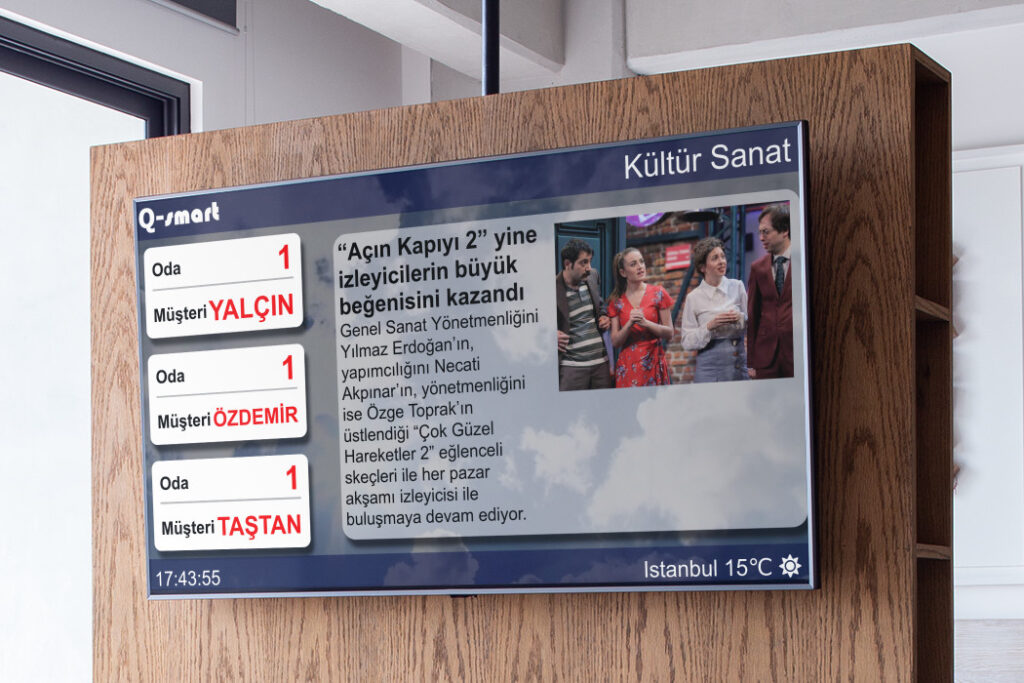
You can transform any brand of Smart TV, Android TV Box, Apple TV, Amazon TV Stick, or computer with an internet browser into the main guidance screen for the queue management system.
Just like in traditional queue management systems, you can display the queue number or show customers’ names, surnames, nicknames, vehicle license plates, or tax numbers on the screens.

Any hardware with an internet browser, whether it’s a tablet, PC, or Apple TV, can be transformed into the queue management system’s staff screen.
You can use any hardware you desire, such as a standard iPad or Android tablet on your customer representative’s desk, connecting your monitor to your computer’s secondary monitor output above the door or on the wall, or using Smart TV or Apple TV on your televisions. In short, you can use the queue management system’s staff screen on any hardware at any desired location.
Thanks to its responsive design, it detects the resolution and screen position of the device independently of the hardware used and automatically optimizes its content, leaving you with no additional tasks.

The contactless queue system is provided with built-in Call Terminal software to call the customers in the queue.
The call terminal operates on a cloud server and is compatible with all web browsers. You can simply open the web browser on your smartwatch, smartphone, tablet, or computer and enter the URL address associated with your account. The system, designed to be responsive for different devices and screens, automatically adapts to the connected device, whether it’s a smartwatch, laptop, or any other device.
The call terminal software performs functions such as calling, transferring, postponing, parking, and recalling. In the user interface, it displays information such as the called queue number, the elapsed time for the transaction, and the number of customers waiting for service.
